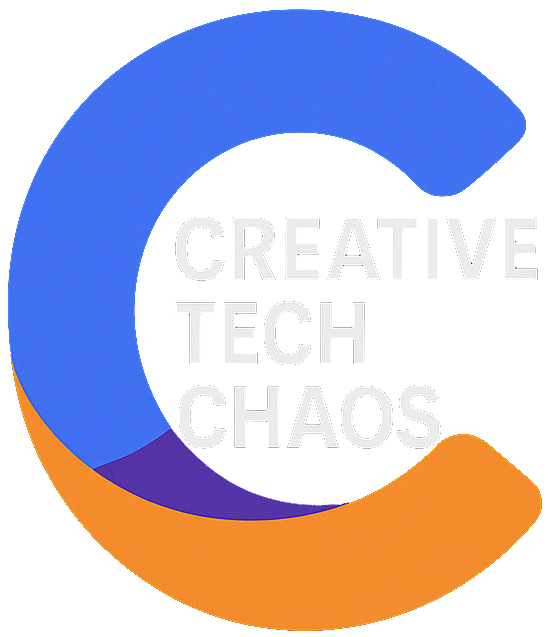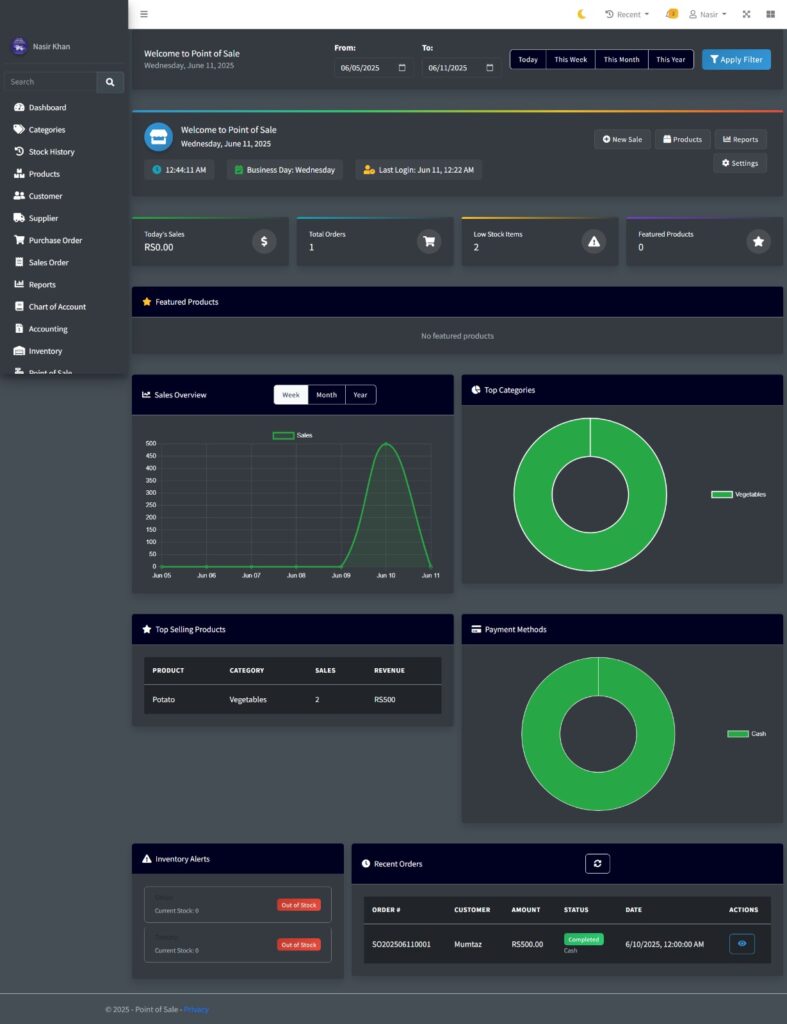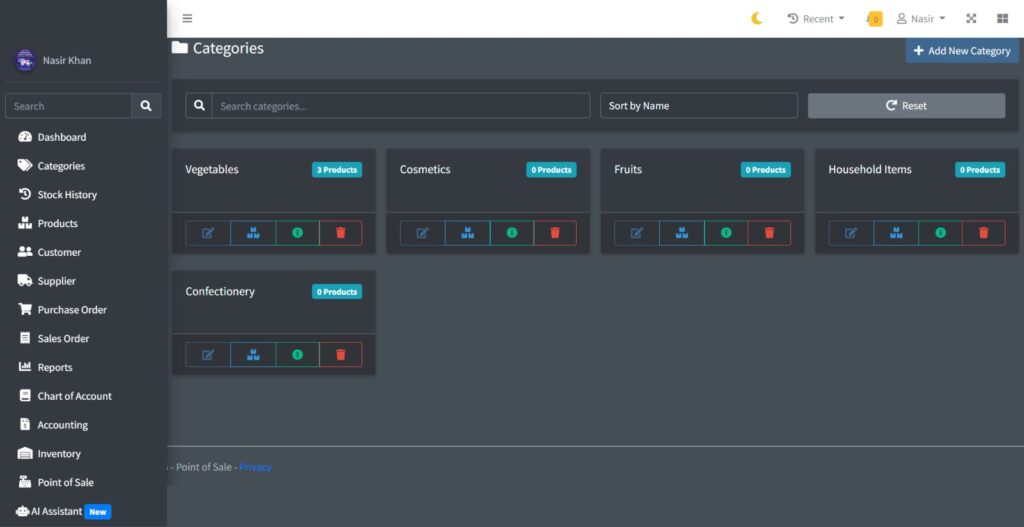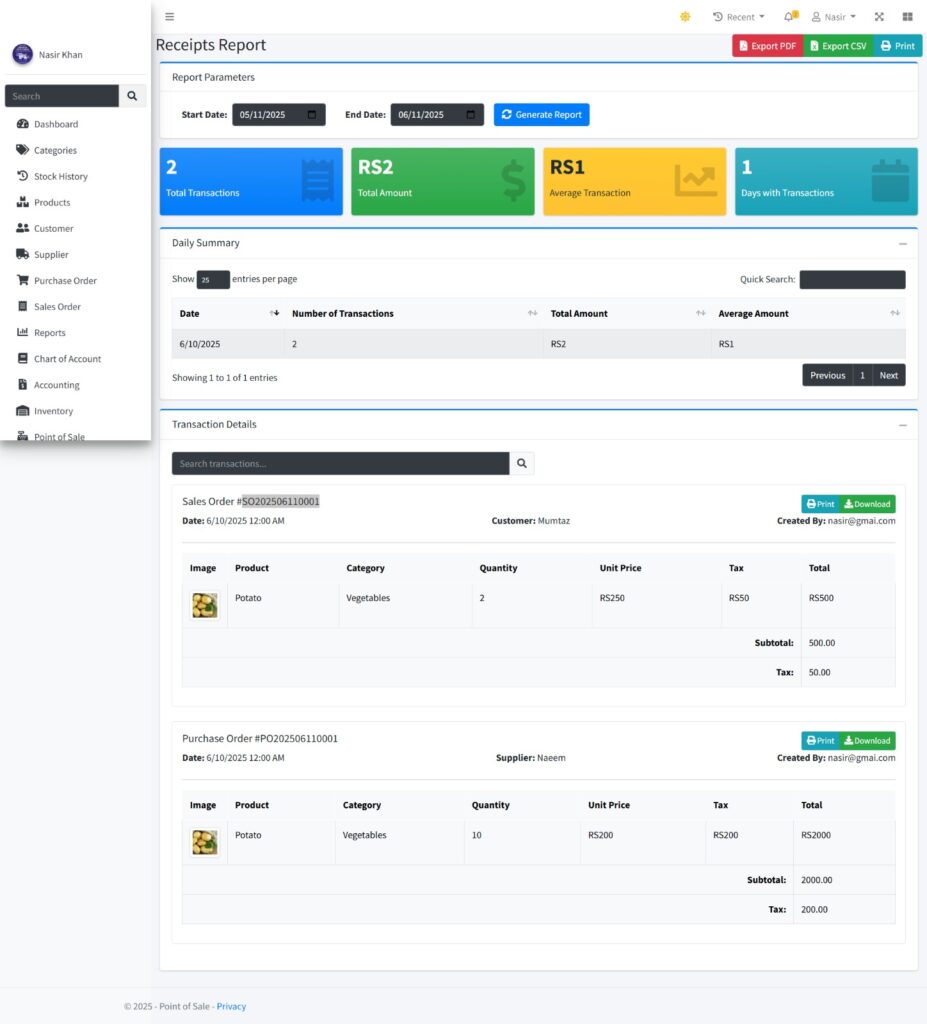Point of Sale
Real-Time Sales & Inventory Insights
Gain instant visibility into your daily operations with a powerful, interactive dashboard. From sales graphs and top-selling products to inventory alerts and payment method breakdowns, everything is displayed clearly to help you make faster, smarter business decisions.
Frequently Asked Question
Find answers to common questions about our Point of Sale system — from setup and features to pricing and support. We’re here to make your experience seamless and successful.